At KHR we offer registered business a simple way to create a Trade Account and access Trade Discounts across a wide range of products and brands, including SAIT, WAKOL, FESTOOL, LOBA, JUNCKERS, ISOTUNES and more.
How To Register
Step 1
To request a trade account, begin by creating an online account. Use your name, company email address and a strong password. You can also simply log in if you already have an online account.
Click here to create an account.

Step 2
Once you have created your online account, select 'My Orders' from the drop-down account navigation menu.

Step 3
This will take you to your account's order page. On the left you will see a link title "Request Trade Account".

Step 4
Clicking this link will create an email in your default mail client addressed to the KHR Team. It will include your details and online ID, allowing us to find your account. Please send this using your email program.
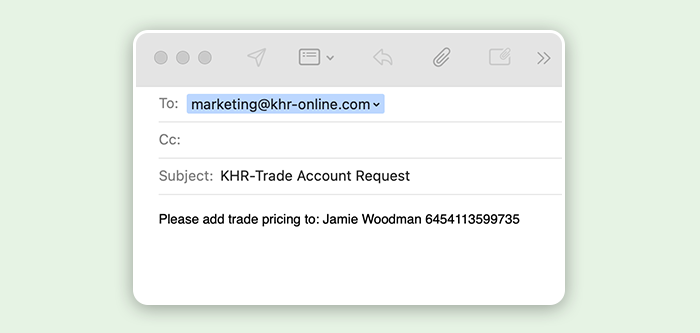
Please note: If you have not used a company email address (e.g. name@yourcompanyname.com) please include your registered business number, website, or any other details we can use to confirm you are an active business operating in the UK.
Step 5
Once we receive this email we will review the details and approve or deny your request. If cannot verify your business, we will contact you directly to request more information.
Once your trade account is approved your account will be updated and you will see the request link has been updated to "Trade Account Verified".

Using your Trade Account
You can now log in and shop as normal. All products will show updated prices with the available trade discounts across the site.
If you have any questions, do not hesitate to contact us.

